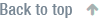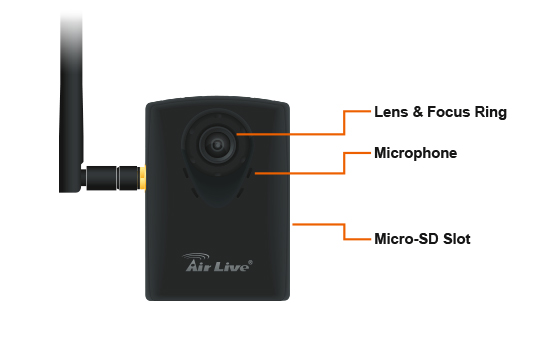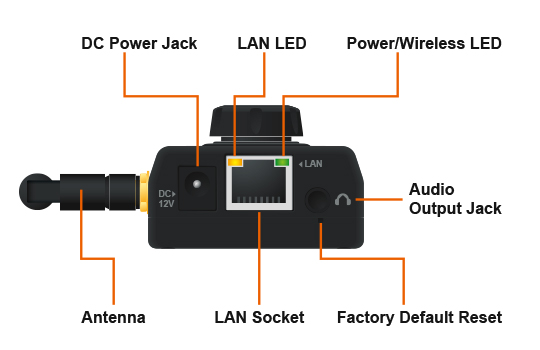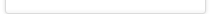Key Features
Key Features

- Support Wireless Network- IEEE 802.11b/g/n
- Support WEP/WPA/WPA2-PSK Wireless Security
- Support Multiple Video Streams- H.264, Motion JPEG
- Two-Way Audio with Built-in Microphone
- UPnP for Fast and Easy Installation
- Frame Rate up to HD(High-Definition) Mode
- Support Micro SD Card
- Support Mobile Surveillance
- ONVIF Ready
Still couldn’t find a way to watch your children or the elders when you are in busy or on duty? Or just need an easy solution for monitoring your office, store or garage? AirLive WN-200HD, with the Tiny-Cube size and wireless 802.11n network technology, it moves the “Surveillance” from a complex task to a Simply “Plug and Watch” job.
High Quality 2.0 MegaPixel Image
WN-200HD equips a 2.0 MegaPixel sensor for capturing high quality video stream. With this sensor, WN-200HD is capable to capture images up to 1600 x 1200 pixels resolution. One of the most compelling advantages of MegaPixel surveillance systems is the ability to capture more details in a frame and at the same time not missing any finer details that are useful for license plate identification and human recognition.
Full Feature 150Mbps Wireless N Camera
AirLive Wireless Internet IP Camera is designed for Home and Enterprise users to enjoy the security and home networking entertainment advantages. It is simple to use with plug-n-play installation and wireless operation so you can install the camera anywhere.
Easy to Install
WN-200HD is a tiny cube, light but full featured IP camera. It can be easily mounted on the wall or ceiling and decrease the burden of cabling with its network function. Moreover, by using its build-in wireless network function, user can even omit the cabling issue in the initial planning stage. Intelligent IP Installer, the assistant utility for searching WN-200HD in the network, can speed up the installation with only few clicks on the computer.
Easy to Watch
WN-200HD takes full advantage of the network technology nowadays. By its build-in Web interface, monitoring is as simple as surfing on the Internet in our daily life. WN-200HD supports most popular web browsers included the Internet Explorer, Firefox, or even the one came with your iPhone. Once connect WN-200HD to the Internet, user can receive its video anytime, anywhere as long as he can access to the Internet.
Windows-based and Web-based Monitoring Utility
The Web-Based configuration allows users to make the configuration including the image monitoring, recording images to a hard drive,snapshots and many others via Intranet/or Internet in real time!
Versatile Application
The camera supports FTP, TCP/IP, SMTP, HTTP and many other Internet related protocols for remote surveillance. Intelligent motion detection up to 10 zones enables optimal performance of video detection by capturing images and sending those images for e-mail notification. With high sensitivity CMOS sensor, the WN-200HDconstantly delivers superior image detail in most environments.
H.264 Video Compression
H.264 is a high performing video compression standard that boasts a much higher compression ratio than MJPEG or MPEG-4, drastically reducing file sizes and conserving valuable network bandwidth and storage space. With up to 90% reduction in file size, a 1 MB image can be drastically reduced to as low as 10KB using H.264. WN-200HD adopts this technology, and provides a more economical way to utilize your storage space. It is an important function to make continuous video recording possible.
Support 2 Ways Audio
The WN-200HD Internet Camera takes video surveillance to another level by using 2-ways audio. By connecting a powered speaker to the camera, you can now remotely talk to anyone at your camera site. And it also comes on the build-in microphone, so you can also hear the voice via the camera.
View from Mobile Phone
WN-200HDcan delivers its video to the mobile phone via 3GPP function. Via this function, user can monitor his property through the 3G or 2.5G mobile network remotely. This is very useful when you are on your journey or business trip. What’s more, user can also use the build-in browser of his smart phone, like the Safari of iPhone, for monitoring. By the Wi-Fi connection, WN-200HD and your mobile phone can play the role as the Baby Monitor.
AirLive CamPro Mobile for iOS and Android
AirLive has released the CamPro Mobile apps for both iOS and Android system. It supports most of AirLive IP Cameras for live viewing and also supports two-way audio, snapshot and movement controls on PTZ cameras. You may download the software from App Store or Google Play. Please visit our FAQ page for more information.
| Model |
|
| Camera |
|
| Video |
|
| Audio |
|
| Network |
|
| LED and Button |
|
| General |
|
| System Integration |
|
| Viewing System |
|
 Download
Download


| Title | Download |
| WN-200HD Spec Sheets | |
| WN-200HD QIG | |
| WN-200HD User Guide | |
| Building Stable Video Networks | |
| IPCAM VMS NVR Compatibile List |


| Title | Download |
| SDK (2MP) for OD-2025HD, OD-2025PHD, OD-2050HD, OD-2060HD, IP-200PHD, IP-200PHD-24, WN-200HD, WN-2600HD, POE-2600HD. SDK |
 Frequency Ask Questions (FAQ)
Frequency Ask Questions (FAQ)

-
Q1 How to Access AirLive IP Camera on IE11
Why I can't see the live view image on IE11?
Due to IE11currently doesn't support ActiveX component, so you need to add the IP Camera to the "Compatibility View Setting" then you can easily access to the camera and view the image on IE11. Please refer to the attached file for your reference.
How to Access AirLive IP Camera on IE11.pdf
-
Q2 Why can't I see the video image using Windows 8's Internet Explorer?
-
Q3 How many cameras can I add into Airlive CamPro Mobile Home?
-
Q4 How to use AirLive CamPro Mobile Home on your smart phone?
-
Q5 How to use the DIPS function?
Please click the PDF file.
How to Use DIPS Function.pdf
-
Q6 Can I take the picture with the same photo name every 1 minute?
-
Q7 Why can’t I play my camera video record via internet?
Please click the PDF file.
Why can't I use my iPhone to login WIA-3200N.pdf
-
Q8 If the sound from camera speaker is too low, which setting we can adjust?
-
Q9 How to continue recording with SD card or SAMBA server?
Please click the PDF file.
How to Continue Recording with the SD Card or SAMBA Server.pdf
-
Q10 How to Change Power Frequency of AirLive IP Camera
Please click the PDF file.
How to set up Fish Eye camera's event recording.pdf
-
Q11 What is the difference between Passive PoE and Active PoE?
-
Q12 How about the storage estimation of Micro SD card ?
Please click the PDF file.
How about the storage estimation of Micro SD card.pdf
-
Q13 What is VBR and CBR?
VBR and CBR can usually be found under IPCAM's camera settings. VBR stands for "Variable Bit Rate". When the camera is set to "VBR" mode, the bandwidth used by IPCAM is determined by the image quality setting. CBR stands for "Constant Bit Rate". When the camera is set to CBR mode, the users can defined what is the maximum bandwidth that the camera can use. For example, user can define the bit rate to "4Mbps". It means the camera can not use more than 4Mbps bandwidth. The image quality may drop to preserve the maximum bandwidth used.
-
Q14 How to Reset ActiveX to Allow Viewing?
Please click the PDF file.
How to reset ActiveX to Allow Viewing.pdf
-
Q15 Is this possible that camera works at horizontal position or vertical position?
-
Q18 Is there any App that can help me to view my IP camera on my smart phone (iOS or Android)?
The IP Cam Viewer can support AirLive IP Camera and help you to view AirLive IP camera on a iOS or Android smart phone. Please search for "IP CAM Viewer" and download this App in AppStore or Market. The "IP CAM Viewer Lite" is free for Android.
Note:
1.) If your camera is as under list, please choose the model “OD-600HD” of IP Cam Viewer.
OD-600HD, OD-325HD,OD-325HD 2.5mm,
POE-100HD, POE-100HD-ICR, POE-200HD,POE-250HD
2.) If your camera is as under list, please choose the model “WN-2600HD” of IP Cam Viewer.
WN-2600HD, POE-2600HD, OD-2060HD, OD-2025HD, OD-2025PHD, WN-200HD, IP-200PHD
3.) If your camera is as under list, please choose the model “POE-5010HD” of IP Cam Viewer.
POE-5010HD
4.) If your camera is as under list, please choose the model “WL-2600CAM” of IP Cam Viewer.
WL-2600CAM, POE-260CAM, WL-2000CAM, WN-150CAM, IP-150CAM, WL-350HD, POE-280HD, POE-100CAM v2, POE-200CAM v2
-
Q19 How to use two-way audio function?
-
Q21 How to send the alarm video to SAMBA Server?
-
Q22 How to view Camera via Internet?
Model No .
| AirLive WN-200HD | 2.0 Mega Pixel Wireless 150Mbps IPCamera |
EAN Code
| 13 Code | 4719869616401 |
| 14 Code | 14719869616408 |
Included Accessories
| Packaging content: | WN-200HD,Camera Stand,Detachable WLAN antenna,Power adapter,User’s manual CD,Quick start guide |
Standard Packaging
| Packaging Type: |  |
| Packaging Size | 18.8 x 11.7 x 8.4 cm |
| Packaging Weight: | 0.455 kg |
Carton Packaging
| Quantity(units / per carton) | 20 |
| Dimensions | 25.7 x 40 x 44.8cm |
| Weight | 9.85 kg |