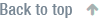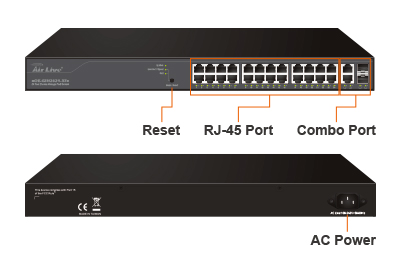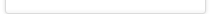Key Features
Key Features

- 24 Port 10/100/1000Mbps + 2 Port UTP/SFP combo port
- 24 Port 802.3at/af PoE port
- Power Budget up to 370W
- L2+ Smart manage features
- SNMP v1/2c/3 , Trap , RMON Supported
- Graphic Manage including the Topology View, Floor View and Map View
- Video Streaming for onvif cameras
- AirLive AC.TOP manage including the channel, Tx Power , security.
Auto Topology Diagram
Automatically discover all network devices on your local network and draw out the topology diagram. Let you view and trouble shoot your network instantly.
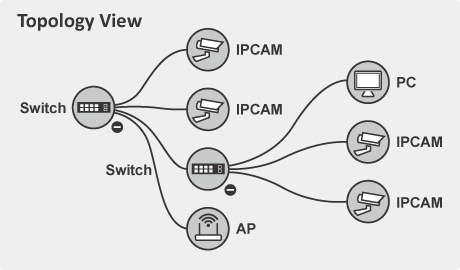
AP and IPCAM Management
Display the status and perform simple configuration on your wireless AP or IP Cameras Show IP camera's live view video on the E-Map or Google Map

Emap and Google Map
Display the network devices on a floor plan or on the Google Map. You can view the status and manage your device by clicking on the device icons.
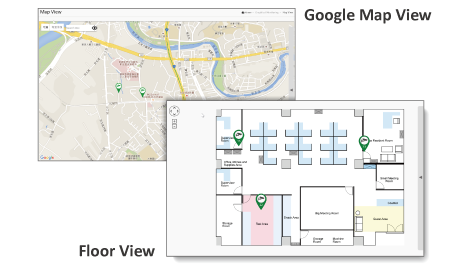
Supply Power to your PoE Devices
PoE-GSH2624-370 can power up your PoE devices such as IP cameras or Access Point through the RJ45 cable with the gigabit connection. The total power supply is up to 370W which is enough if you use all of the port…
Device Guard
Monitor your PoE network devices such as IP cameras or wireless Access Point. Reboot the device when it is not responding. This provide self healing network that save you cost from sending technician and fix the problems immediately.

| Standard |
|
| Interface |
|
| Switch Architecture |
|
| Switch Capacity and Forwarding Rate |
|
| MAC Address |
|
| Jumbo Frames |
|
| Layer 2 Switching Feature |
|
| Layer 3 Switching |
|
| QoS |
|
| IPv6 Application |
|
| Management Function |
|
| Discovery |
|
| Power |
|
| Dimensions |
|
| Operating Temerature |
|
| Storage Temerature |
|
 Download
Download


| Title | Download |
| POE-GSH2624-370 Spec Sheets | |
| POE-GSH2624-370 QIG | |
| POE-GSH2624-370 User Guide |

| Title | Description | Download |
| PoE-GSH2624-370 ,Firmware v6.54.2382 | ||
| PoE-GSH2624-370 ,Firmware v6.54 2091 ,initial release |

| Title | Download |
 Frequency Ask Questions (FAQ)
Frequency Ask Questions (FAQ)

-
Q1 Do you forget your network structure or device IP after installation?
-
Q2 Do you take a lot of time on drawing your network topology and writing down IP/MAC address in order to close the project.
-
Q3 Do you feel difficulty to setup the VLAN for your surveillance system?
VLAN setting is very important for the surveillance system to isolate the video streaming and normal data transfer. VLAN also provide enhance security for the system.
However, to set the VLAN is not a easy job for surveillance technicians or system integrators. AirLive Topology Switch features graphical VLAN. You can visually choose and set devices to set the difference VLAN group from the topology diagram. This graphical VLAN significantly reduce the problem which surveillance system will face.
-
Q4 Do you have problem to understand what device is to the network?
-
Q5 Do you need to know where your PC, Computer or AP located in your company?
-
Q6 Do you looking for the PoE switch which can provide the stable power source for your PoE devices?
-
Q7 Do you have experience of PoE AP or Camera disconnected in off hours or where you cannot deliver people to solve it immediately?
Model No
| POE-GSH2624-370 | 24 Port Device Manage PoE Switch |
EAN Code
| Model | 13 EAN Code | 14 EAN Code |
| POE-GSH2624-370 | 4719869617996 | 14719869617993 |
Standard Package
| Package Type |  |
| Package Content | PoE-GSH2624-370,Rack Mounting Kit,Power code,CD,QiG |
| Package Size | |
| Package Weight |
Carton package
| Quantity (units / carton) | |
| Dimensions | |
| Weight |