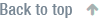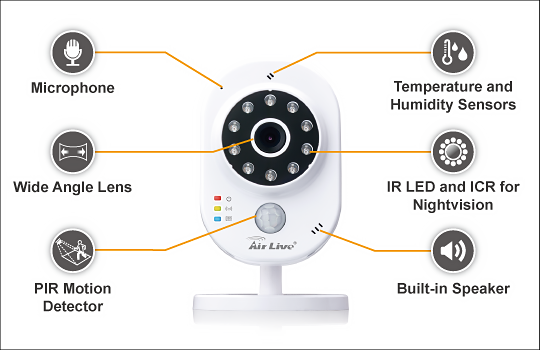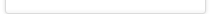Key Features
Key Features

- Support 3MP, 1080P, and 720P Resolutions
- Temperature and Humidty Sensors
- Intelligent Video functions with TI DMVA2 video processor
- 802.11n WiFi + Ethernet port
- DoorCAM Mode with 2-Way Audio for Home
- Store Entrance Mode with People Counting for Shops
- PIR Human Detection with SD Card recording
- Nightvision IR LEDs with ICR
- Built-in Microphone and Speaker
- P2P with Android and iOS APP
The AirLive SmartCube 300W is a state of art wireless IPCAM that redefine the applications of cube cameras. Power by TI DMVA2 intelligent video processor, its hardware is truly a technological tour-de-force with 3 megapixel resolution, smart video analytics, temperature & humidity sensors, PIR human detection, and much more. The camera is easy to use with P2P, mobile wizard, application scenarios, and iOS/Android APP.
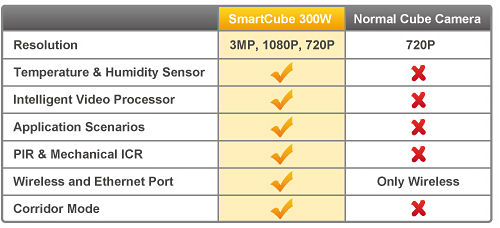
3 Megapixel Resolution
Record video at full 3 megapixel resolution. That’s 10 times more resolution than VGA and 3 times more resolution than 720P HD. It can capture much more details where you need it. You can also set the camera at 1080P, 1.3MP, or 720P resolutions to conserve recording space.

Temperature and Humidity Sensor*
Display the temperature and humidity in real-time or send you daily report. Alert you when temperature and humidity exceed or below certain value.

* The temperature and humidity will reach equilibrium 30 minutes after power up with accuracy within 5 degree for temperature and 10% for humidity.
Application Scenarios
The camera comes with application scenarios such as “DoorCam Mode” and “Store Entrance Mode” that integrate software and hardware functions for home and shops. Simple select the scenario in the setup wizard and the SmartCube will take care of the rest for you.
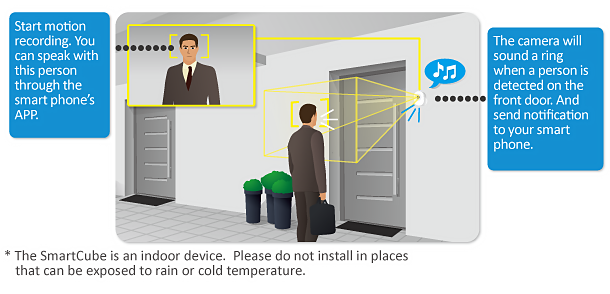
Door Cam Mode
The camera can be set to operate in Door CAM mode. The camera will automatically sound a bell ring when someone is at the front door. It will send you notification on your smartphone so you can view and even talk with the person.
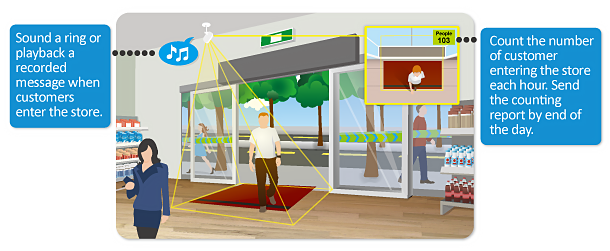
Store Entrance Mode
The Smartcube can count the number of customers each hour and send you the daily report. It can even ring a bell or play back voice recording when customer enter your shop and store.
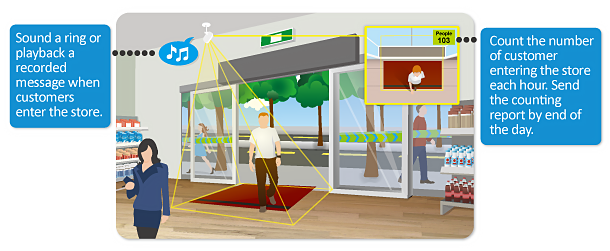
Built-in Microphone and Speaker
With the built-in microphone and speaker, you can have 2-way voice conversation through the IP Camera. In addition, the camera can play back voices when an event occurs. The built-in sound library including bell ring, “Welcome” and “Bye bye”. But you can also upload your own voice samples.
PIR Sensor and ICR Night Vision
The camera has 10 IR LEDs for night vision. It is equipped with mechanical IR cut filter that ensure color accuracy during day time. The PIR sensor detects people accurately and quickly for motion recording.
Intelligent Video Analytics
Powered by TI DMVA2 intelligent video processor that is found only in high-end cameras, the SmartCube can detect faces, recognize people, count object and vehicles, or set electronic fence. All built-in without the need for external server.

Corridor Mode
The Corridor video mode provide full vertical viewing angles for installation in halls and aisles.
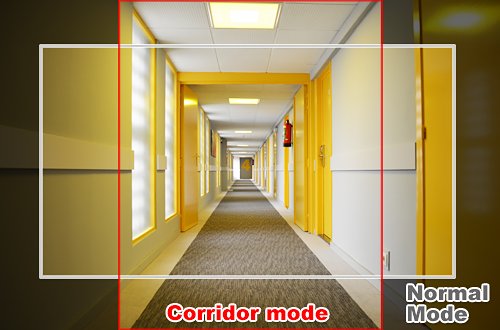
Designed for Smartphone and Tablet PC**
The SmartCube is designed for easy setup and operation with mobile devices. The camera’s web wizard can automatically detect when accessed from smart phone, then load a different setup wizard formatted for mobile devices. The sophisticated APP for iOS and Android features multiple camera Live View, settings, and in-APP recording. With P2P function, the video can work through most routers.

** The P2P and Live View service is free for 2 years after purchase. Addition charge might occur afterward.
Hardware
| Camera Type |
|
| Processor |
|
| System ROM |
|
| System RAM |
|
| Image Sensor |
|
| Sensor Resolution |
|
| Minimum Illumination |
|
| Lens Type |
|
| Viewing Angle |
|
| Night Vision |
|
| Max IR Distance |
|
| Mechanical ICR |
|
| PIR Sensor |
|
| Temperature Sensor |
|
| Humidity Sensor |
|
| Built-in Speaker |
|
| Built-in Microphone |
|
| SD Card Slot |
|
Video
| Video Compression |
|
| Video Profile |
|
| Resolution and Frame Rate |
|
| Streaming |
|
| Region of Interest |
|
| Image Processing |
|
| Digital Zoom |
|
| Intelligent Video |
|
Audio
| Audio Encoder |
|
| Audio Streaming |
|
| Audio Input/ Output |
|
Network
| Ethernet |
|
| Wireless |
|
| Supported Protocols |
|
| Security |
|
| Users |
|
LED and Button
| Power LED |
|
| Link/Act. LED |
|
| SD Card LED |
|
| WPS/Reset Button |
|
Software
| Android APP |
|
| iOS APP |
|
| Recording Software |
|
| Mobile Web Wizard |
|
| PC Web Wizard |
|
| ONVIF |
|
| Search and Installation program |
|
System Integration
| Event Triggers |
|
| Motion Detection |
|
| Event handler |
|
| UPNP |
|
| Application Programming Interface |
|
| Video Buffer |
|
| Alarm Triggers |
|
| Continuous Recording |
|
Viewing System
| OS |
|
| Browser |
|
| Cell Phone |
|
| Video Player |
|
General
| Power Supply |
|
| Power Consumption |
|
| Connector |
|
| Environment |
|
| Dimension |
|
 Download
Download




| Title | Download |
 Frequency Ask Questions (FAQ)
Frequency Ask Questions (FAQ)

-
Q1 How to enable SD-Card recording on SC-300W SmartCube camera?
Please refer to the attached file.
How to enable SD Card Recording.pdf
-
Q2 Why do I not get an IP address when using a WIFI connection?
Please refer to the attached file.
20160921_No Ip address when making wifi connection.pdf
-
Q3 How to setup Gmail when receive failed message?
Please cilck the PDF file.
20160726_How to setup Gmail when receive failed message.pdf
-
Q4 How can I get the people counting report or temperature/humidity report?
Please refer to the attached file.
20160715_Setup report using PC v2.pdf
-
Q5 How can I get the people counting report or temperature/humidity report via Mobile?
Please refer to the attached file.
20160715_Setup report using Mobile.pdf
-
Q6 How to create App for Dropbox?
Please refer to the attached file.
How to create App for Dropbox_SmartCube-300W.pdf
-
Q7 Why can I not change my IP address from DHCP to Static?
Please refer to the attached file.
20160504_Why can I not change my IP address from DHCP to Static.pdf
-
Q8 Why does SmartCube 300W switch day and night mode continuously?
-
Q9 When I want to add SmartCube 300W into AirLive APPCAM app, what should I select “Wired” or “Wireless” in the app?
Please refer to the attached file.
20160304_APPCAM conection selection.pdf
-
Q10 The temperature and humidity values appear to be incorrect?
-
Q11 How can I see the temperature and humidity values remotely?
Please refer to the attached file.
temperature_humidity_display.pdf
-
Q12 I tried to download the iOS APP but the link doesn't seem to work
Please refer to the attached file.
20160121_SmartCube300W_iOS_App.pdf
Model No
| SmartCube 300W | Intelligent 3MP Wireless Cube IPCAM with Temperature & Humidity Sensors |
EAN Code
| Model | 13 EAN Code | 14 EAN Code |
| SmartCube 300W | 4719869617927 | 14719869617924 |
Included Accessories
| Package content: | SmartCube 300W , Stands , Quick Setup Guide, Power adapter , Mounting accessories |
Optional Accessories
| SP-100E | Network Surge Protector |
| Grounding cable | 600mm |
Standard Package
| Package Type |   |
| Package Size | 13.5*18.5*7 cm |
| Weight | 0.45 kg |
Carton packaging
| Quantity (units / carton) | 20 |
| Dimensions | 29*40*39 cm |
| Weight | 10.3 kg |